The Bernard Rodriguez Journal
Exploring the latest trends and stories in news and lifestyle.
React Development: Where Components Dance with Data
Unleash the magic of React! Discover how components dance with data to create stunning web experiences. Dive in now!
Understanding React Components: The Building Blocks of Interactive UIs
React components are essential to building interactive user interfaces (UIs) in web development. They allow developers to create reusable code snippets that encapsulate functionality and styling. By breaking down complex user interfaces into smaller, manageable pieces, components make it easier to maintain and update applications. Each component can be a class or a function, with the ability to manage its internal state and lifecycle, leading to a more dynamic and responsive user experience.
To understand React components better, it's helpful to categorize them into two primary types: class components and functional components. Class components provide a more traditional approach to component creation, with the inclusion of lifecycle methods such as componentDidMount and componentWillUnmount. In contrast, functional components simplify the code structure and can utilize hooks to manage state and side effects. These distinctions highlight the flexibility of React, allowing developers to choose the best approach for their specific needs while maintaining a clean and efficient codebase.
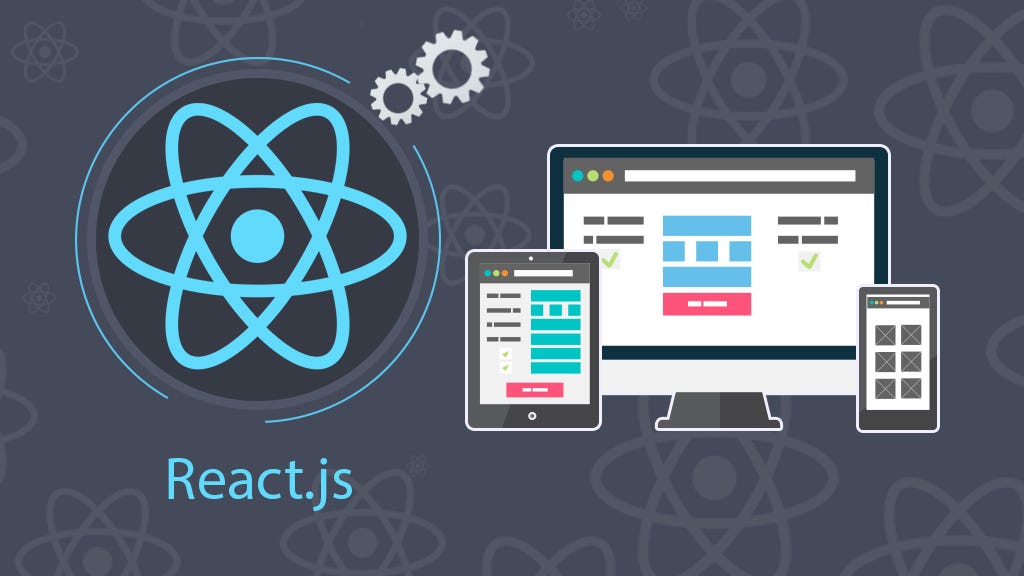
How to Manage State Effectively in React: A Comprehensive Guide
Managing state effectively in React is crucial for building scalable and maintainable applications. State management refers to how we handle and interact with the data that affects the behavior and rendering of our components. One popular approach is to use the built-in useState hook, which allows you to add state to functional components. Here’s a simple implementation:
const [count, setCount] = useState(0);However, as your application grows, you might want to consider using more advanced state management solutions such as Context API or third-party libraries like Redux or MobX. These tools can help with global state management, offering a more structured and scalable approach to handling state across your application.
To manage state effectively, it's important to follow some best practices. First, keep your state as simple as possible; use derived state when necessary to avoid keeping redundant data. Second, encapsulate stateful logic within custom hooks to promote reusability and separation of concerns. Additionally, consider using the useReducer hook for managing complex state logic that involves multiple sub-values or when the next state depends on the previous one. Here's a typical pattern:
const [state, dispatch] = useReducer(reducer, initialState);Finally, always keep performance in mind. Utilize memoization techniques, such as React.memo and useMemo, to prevent unnecessary re-renders and optimize your application’s performance.
Common React Development Mistakes and How to Avoid Them
When diving into React development, many developers encounter a multitude of pitfalls that can hinder their application’s performance and maintainability. One of the most common mistakes is neglecting to manage component state effectively. Overusing local state instead of leveraging tools such as Context API or Redux can lead to prop drilling, making it difficult to manage and track state changes across the application. To avoid this, developers should assess if state should be local or global and use appropriate state management solutions to maintain a clean and efficient data flow.
Another prevalent mistake is failing to optimize component rendering. Many developers do not take advantage of React.memo or useMemo when necessary, which can result in unnecessary re-renders, degrading application performance. Utilizing these tools helps to memoize components and values, ensuring that re-renders only occur when their dependencies change. Implementing these optimization strategies can significantly enhance your application’s speed and responsiveness, making for a better user experience.